 Fixed Zoom In 固定放大
Fixed Zoom In 固定放大Zoom in from center of the map by 25%. 放大地圖25%
 |
| Step1 點選[固定放大] |
 |
| Step2 地圖以視窗中央為中心,放大25% |
 Fixed Zoom out 固定縮小
Fixed Zoom out 固定縮小Zoom out from center of the map by 25%. 縮小地圖25%
 |
| 點選[固定縮小],可縮小地圖25% |
 Zoom To Selected 縮放至所選物件
Zoom To Selected 縮放至所選物件Zoom to the extent of the selected feature. 縮放到所選物件的範圍
 |
| Step1 先選取物件。例如選取地圖右下角1個電線桿(反藍處) |
 |
| Step2 點選[縮放至所選物件] |
 |
| Step3 地圖移動到以所選物件為中心,同時放大 |
 Center On GPS 以GPS 位置居中
Center On GPS 以GPS 位置居中Center the map on the current GPS position. 將地圖中心移到目前GPS的位置
 |
| Step1 以[World]檔案為範例 |
 |
| Step2 點選[GPS已啟動] |
 |
| Step3 GPS啟動並定位完成,地圖上顯示紅色十字絲及目前坐標。 |
 |
| Step4 點選[GPS居中] |
 |
| Step5 地圖移動到以GPS定位點為中心 |
 Zoom To Full Extent 縮放至全圖
Zoom To Full Extent 縮放至全圖Zoom to the full extent of the map. 縮放至地圖的整個範圍
 |
| Step1 點選[縮放至全圖] |
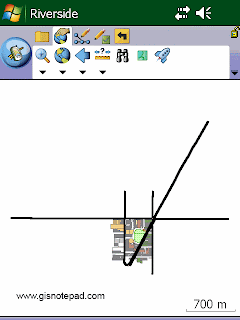 |
| Step2 地圖縮放至全圖範圍 |
 Zoom To Layer 縮放至圖層
Zoom To Layer 縮放至圖層Zoom to the extent of a particular layer in the map. 縮放至地圖中特定圖層的範圍
 |
| 點選[縮放至圖層],顯示圖層清單。點選要定位 的圖層名稱,地圖縮放至該圖層全景範圍 |
Reference to ESRI® ArcPad® 10 Quick Reference